This article will explain how to generate reports of the low balance email notifications that went out for your district.
To find your Balance Notification Reports, go to the Wordware District Site>Notifications tab. Under that tab is the option for email logs.
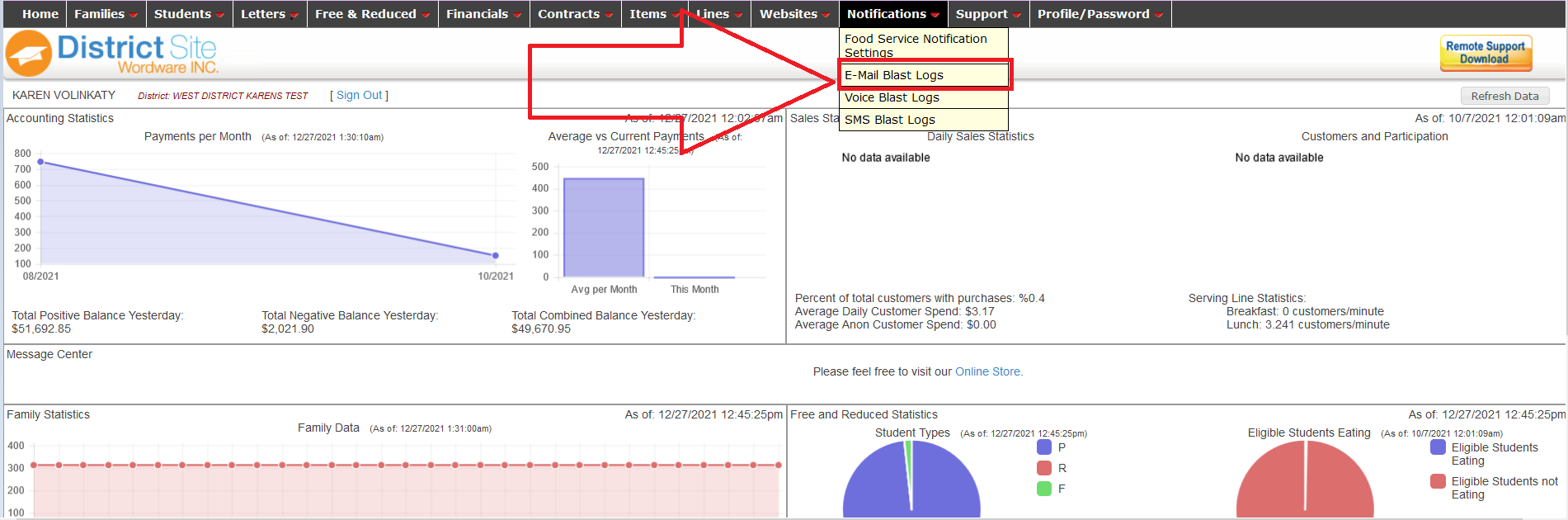
Your goal is to have a 0 in the unsuccessful column. If you have a number other than zero in that column, you will want to review that day's blast by clicking on the blue Blast ID number on the left side of the screen.
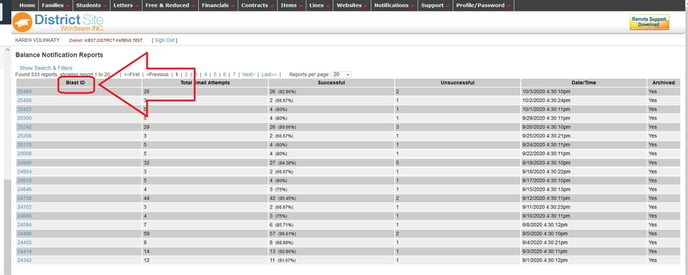
Once the report is opened, you will see a list of successfully delivered emails as well as any unsuccessful deliveries.
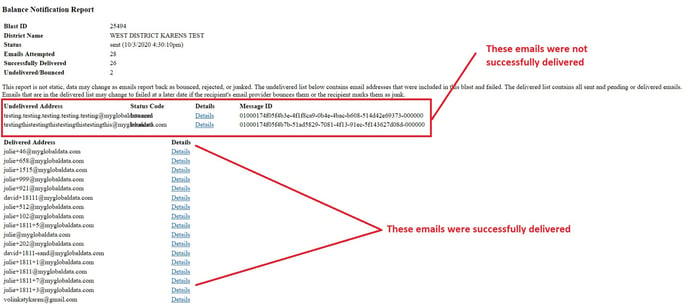
Click on the blue "Details" link to see more information.
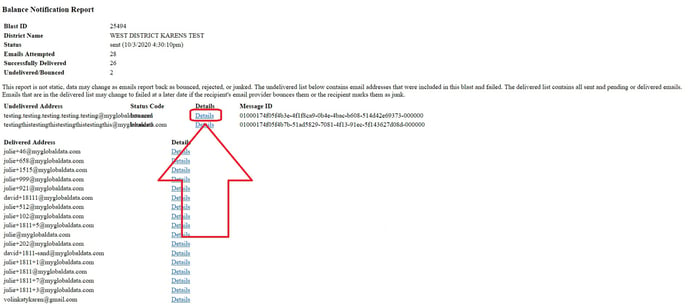
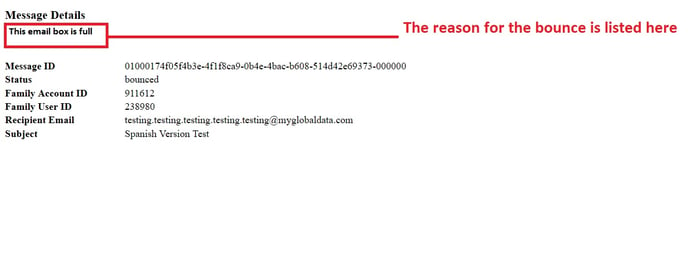
There are numerous reasons why emails could end up on the undelivered (bounced) list, including but not limited to:
* The mailbox is full (over quota)
* The mailbox is not configured properly
*The mailbox is inactive
* The recipient's email server is down or offline
* The email does not exist
* The school's firewall may be blocking our emails
If you find an email on the undelivered list, we recommend you check with the family to see if their email address has changed. They should also check their junk/spam folder. If the email is in their junk/spam folder, they should mark it as a safe sender.
