This article will explain how families can change their student's spending limits and/or a la carte permissions.
Schools have the ability to allow their families to change their student's spending limits and/or a la carte permissions. (This setting is optional.) To allow parents to make changes to these permissions, log in to the District Site and go to the Families tab>Family Website Settings.
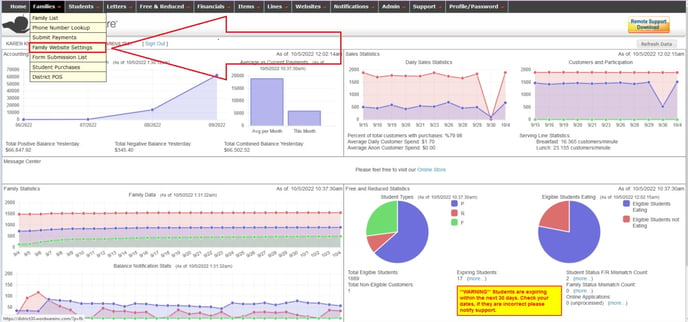
Click the Edit button, then remove the check mark for "Disable Meal Type Editing."
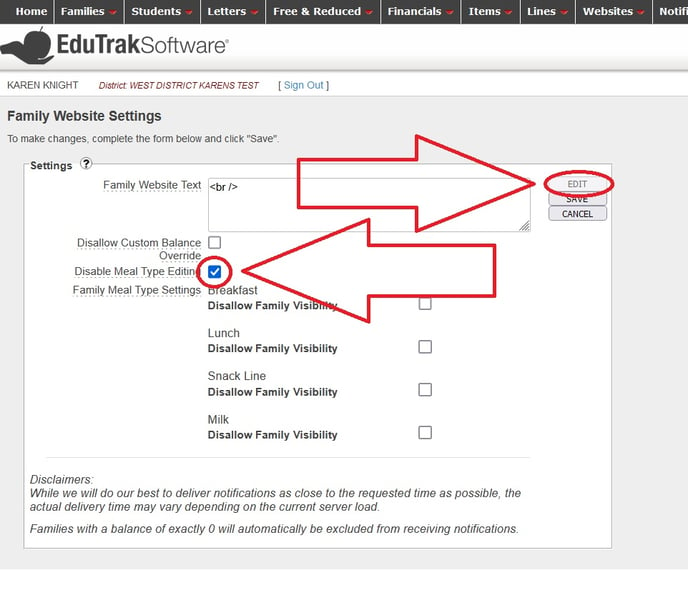
There are options to allow families to make changes to all meal types or just certain meal types.
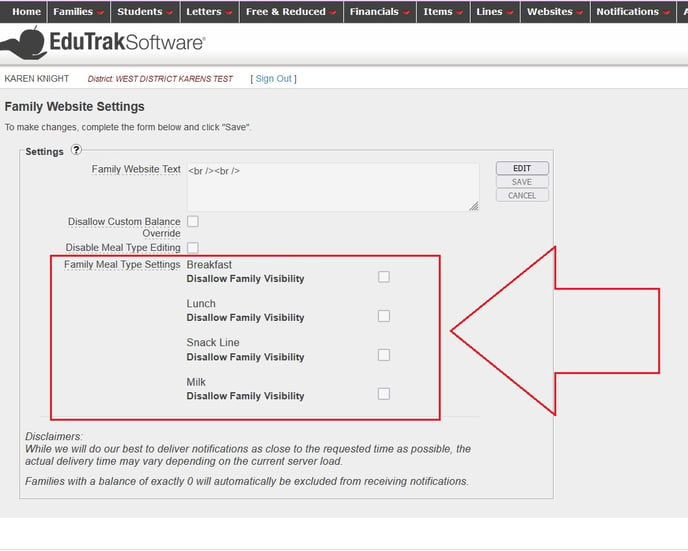
Click "Save" to save your changes.
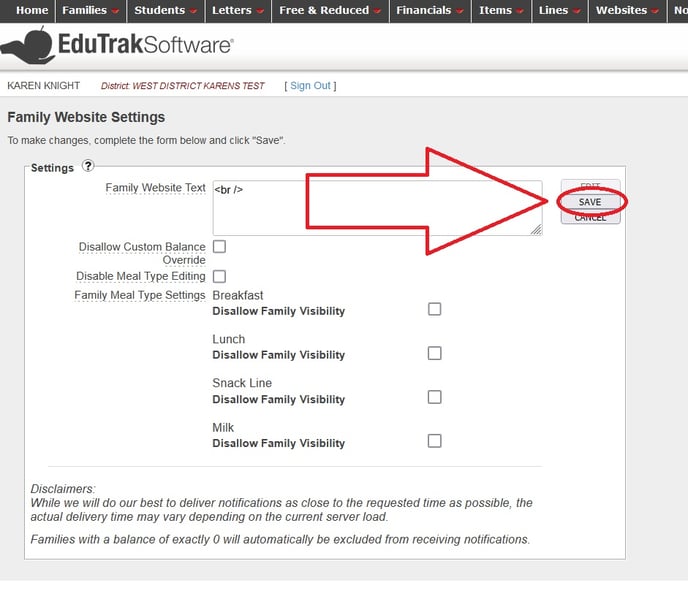
When families log in to the family portal, they should click on the Students tab, as shown here:
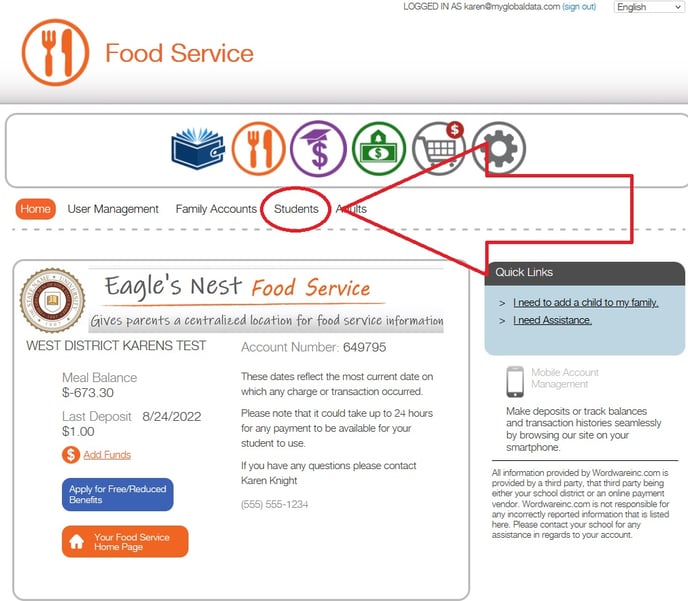
Then, click on "Customize Student Settings."
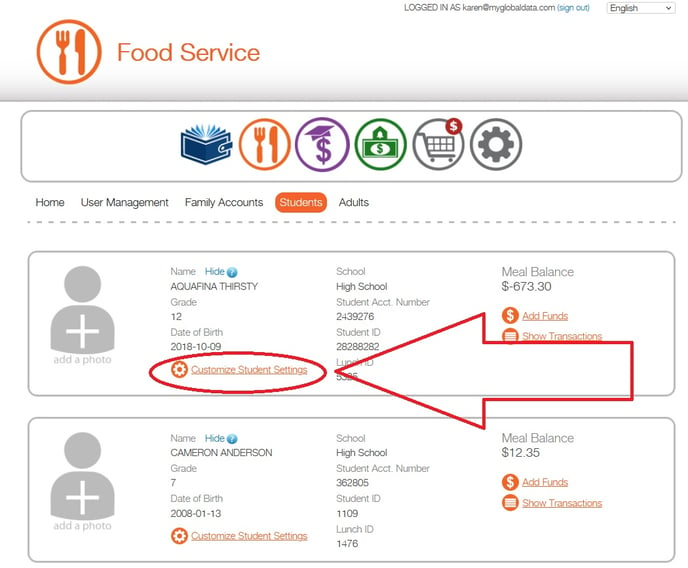
Next, click the pencil (edit) icon.
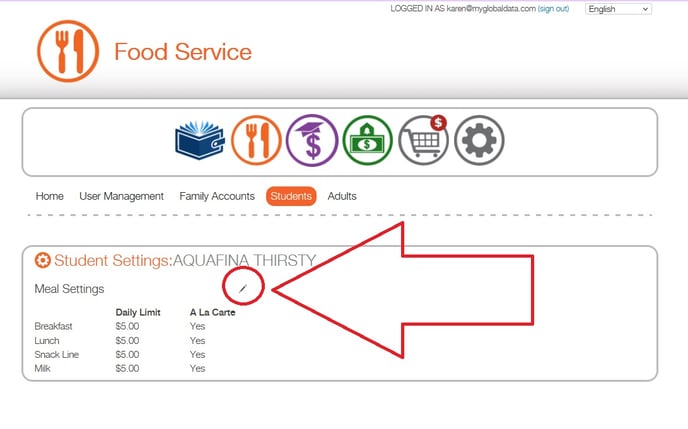
Then, make the desired changes. Click the "Change Settings" button to save your changes.
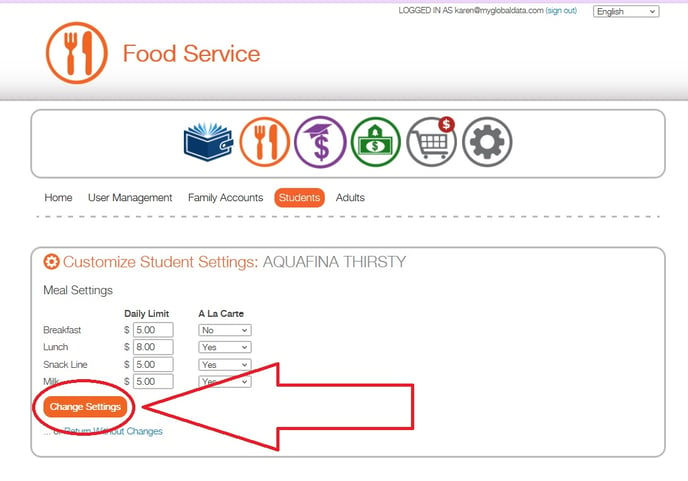
Note: schools also have the option to allow families to make changes to all meal types or just certain meal types.
