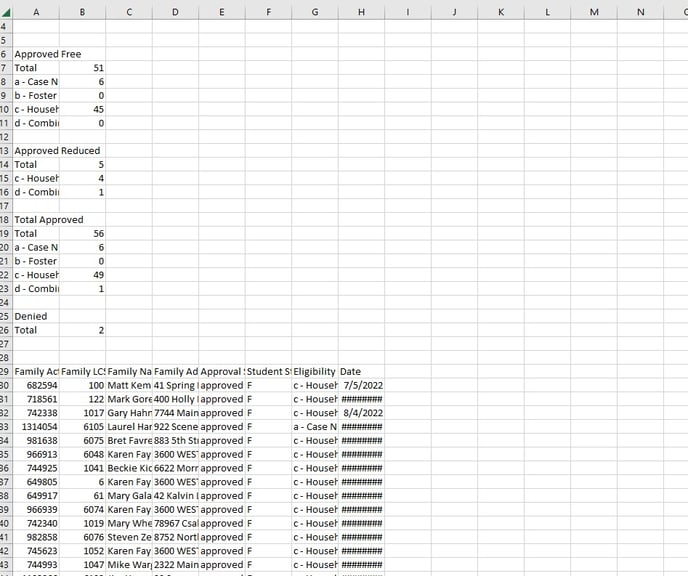- Help Center
- Free and Reduced
- Reports
How do I create a report of all families who applied for Free & Reduced benefits?
This article will explain how to generate a report of all families who applied for Free or Reduced benefits.
To generate a report of all families who applied for Free or Reduced benefits, go to the Wordware District Site>Free & Reduced tab>Reports.
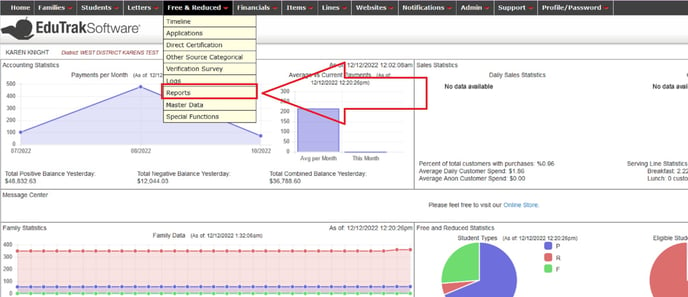
Select the Application Revision Summary List by clicking on it.
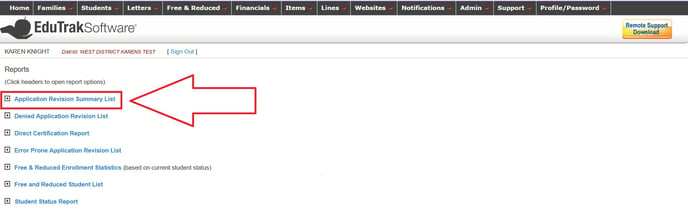
Enter an end date for the report. The report can be generated in the browser only or CSV.
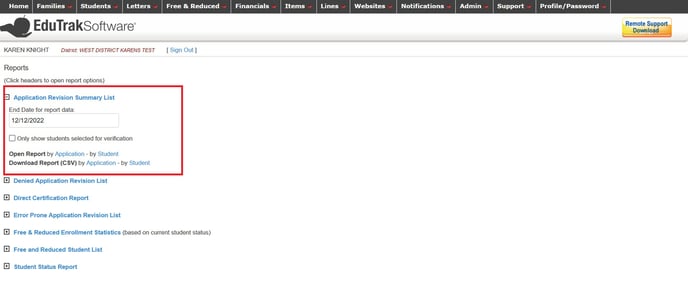
A sample CSV report is shown below: