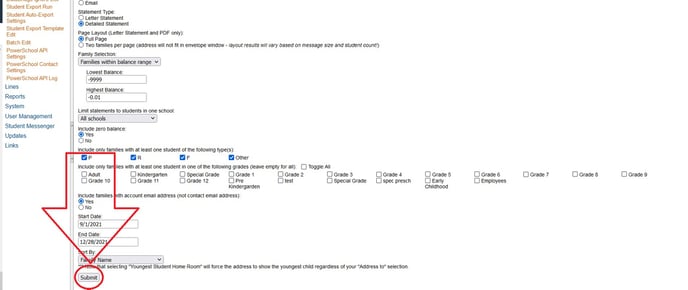This article will explain the different types of statements and how to create them for families.
To generate statements for your families go to LCS1000>Reports tab>Statements.

Statements can be generated in your browser, they can be emailed or they can be printed as a PDF, which is the best option for printing.
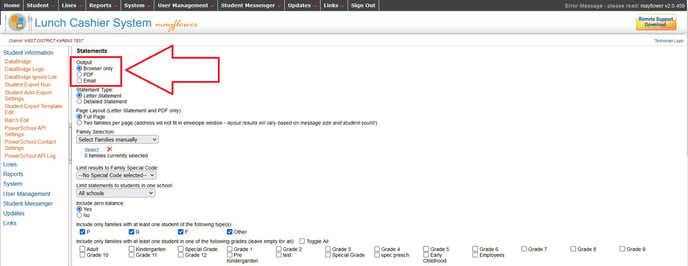
Select the statement type, letter or detailed.
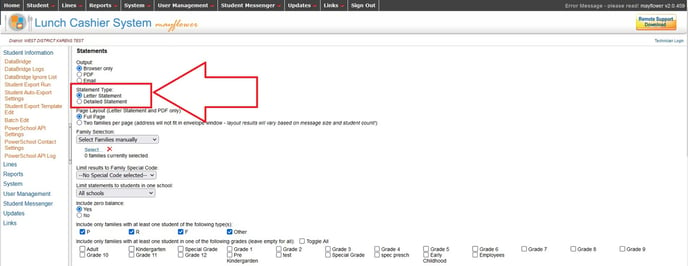
Letter statements are fairly basic. They include the last payment made, the current family balance and a summary of meals eaten so far this month and for the year, for each student in the family. An example of a letter statement is shown here:
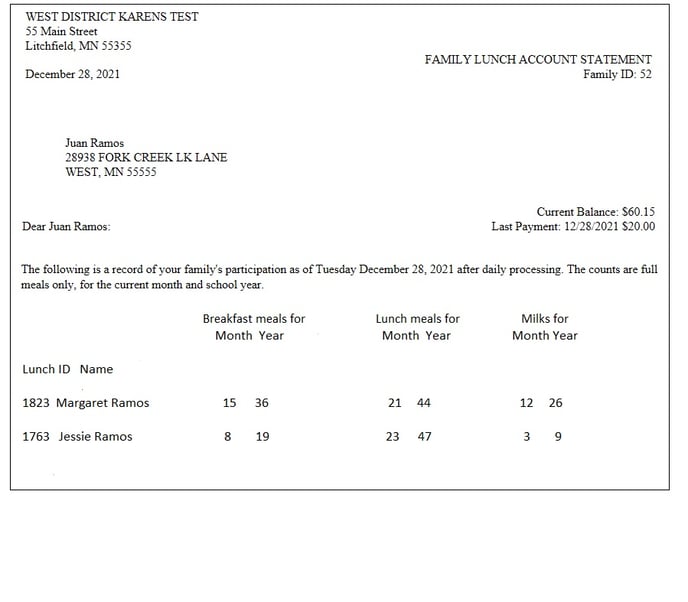
Detailed statements are more comprehensive. These statements list the items each person in the family has purchased, the date of the purchase and the cost of the item. They include a list of all payments made to the account so far this year. Detailed statements also include the beginning of the year balance, total payments made, total charges and the ending balance. A sample of a detailed statement is shown here:
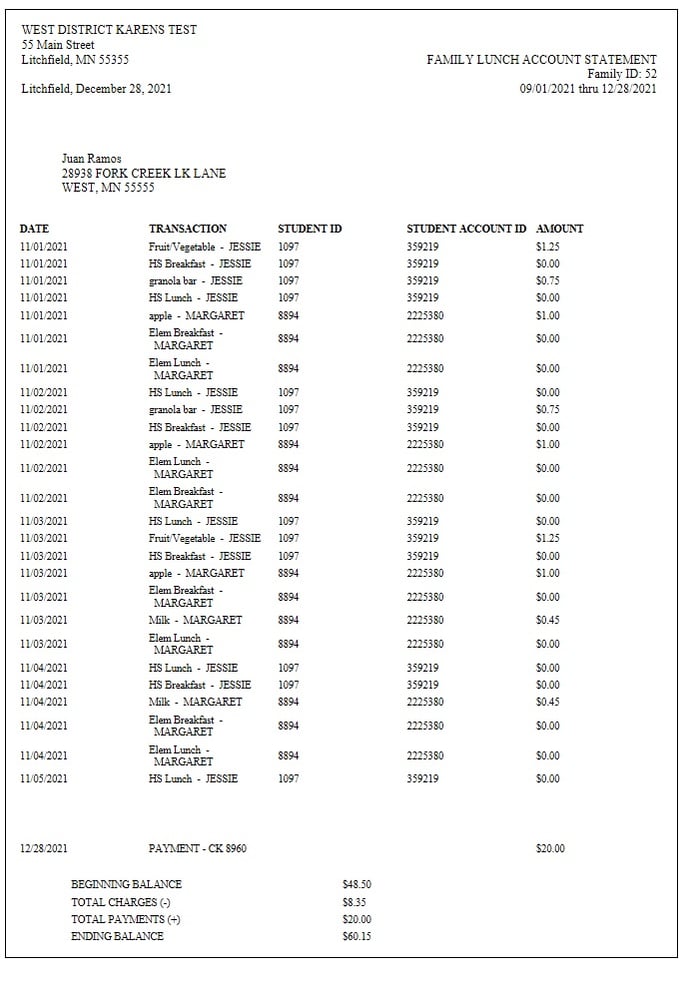
Statements can be generated for one family, several families or all families in your school. To create a statement for an individual family or families, use the "Select Families manually" option.
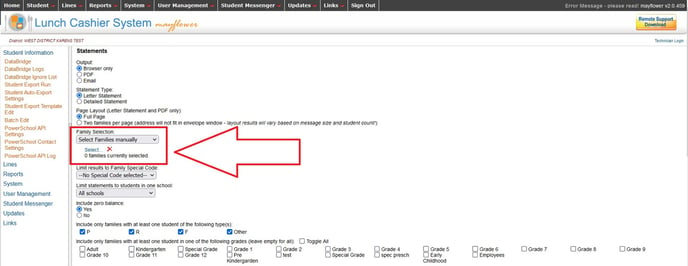
Enter the name (either first or last) of the family in the Data Selector box. The results will populate on the screen as you type. Check the box next to the family you are searching for. Repeat this process to select other families. Once you have everyone selected, click the X at the top right hand side of the Data Selector box to close the box.
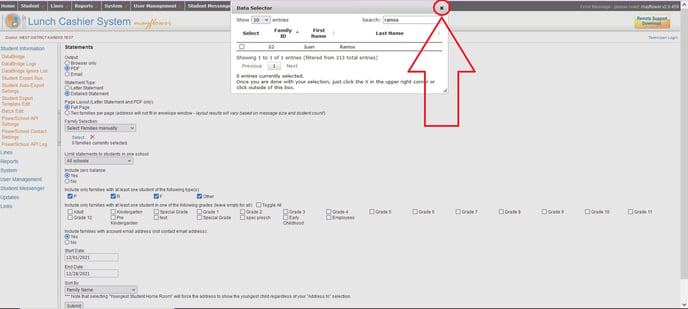
To generate statements for everyone in your school, use the "Range of Family IDs" or "Range of Family Names" option.
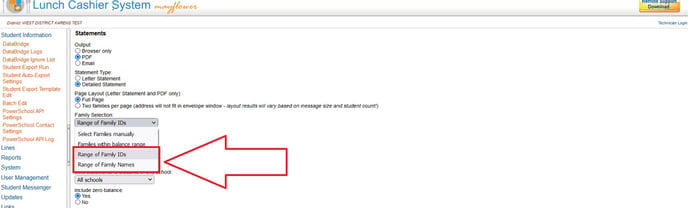
Statements may also be created for families within a balance range; for example, all families in the school who have a negative balance. For this option, select "Families within a balance range" and enter the ranges of balances in the appropriate boxes. For just families with a negative balance use -9999 for the lowest balance and -.01 for the highest balance.
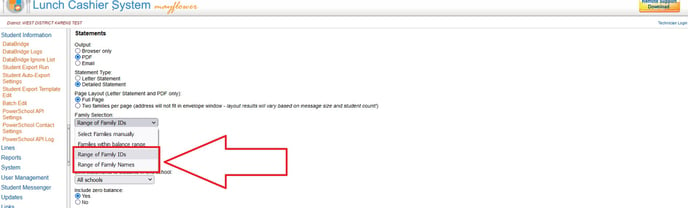
Enter a range of dates. For example, if you want all transactions so far for the current school year, enter the beginning date of school and today's date.
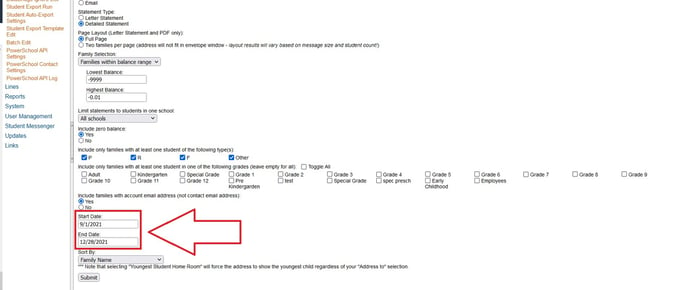
There are several sorting options. The default sort option is by Family Name. This option will sort your statements alphabetically.
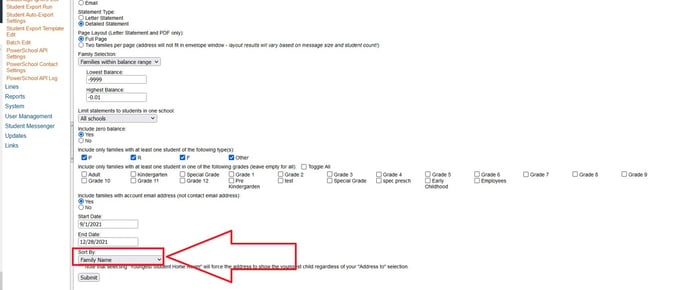
Click Submit to generate the statements.