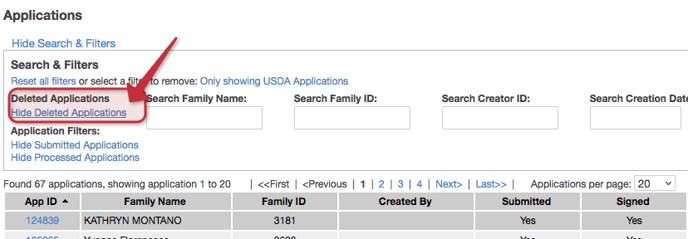- Help Center
- Free and Reduced
How do I delete an application?
This article will cover how to delete a free & reduced application
To delete applications:
1. Log in to your Wordware district site and go to Free and reduced> applications
2. To help narrow down to certain applications, such as online applications only, you can filter them. For example, to show only online applications click on the USDA filter.
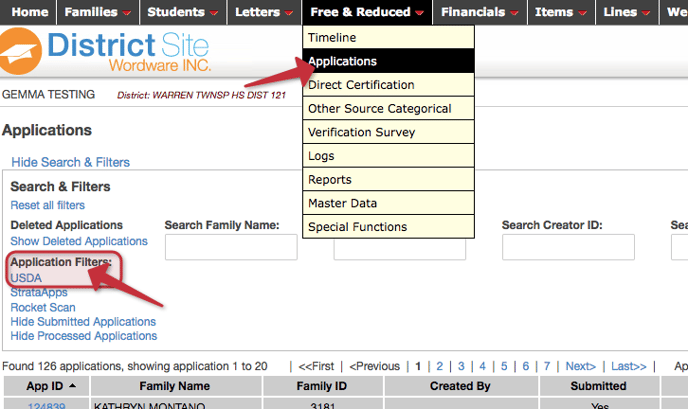
3. To delete the applications, click on 'show deleted applications'

4. You will see the far right column highlighted in blue. Find the application you want to delete and click 'no.' The 'Deleted' column will change to 'yes,' meaning the application is now deleted. It can be undeleted later if need be.
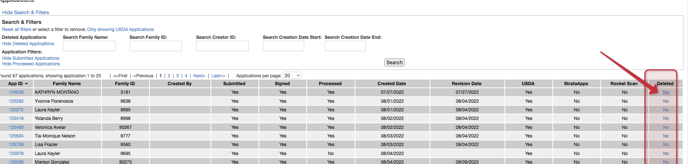
5. Click on 'hide deleted applications'