- Help Center
- Lunch Cashier System
How do I edit the price or item description of an existing menu item?
This article will explain how to edit the price or item description of an existing menu item.
To edit the price or item description of an existing menu item, go to the District Site>Items tab>Menu Items.
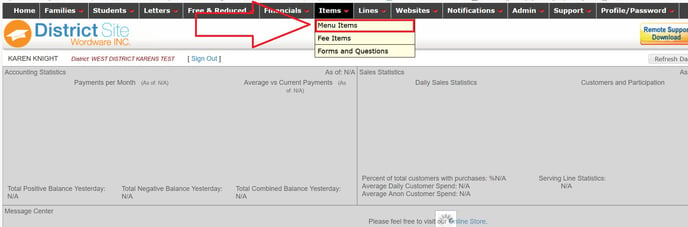
Search for the item, then click on the Item ID.
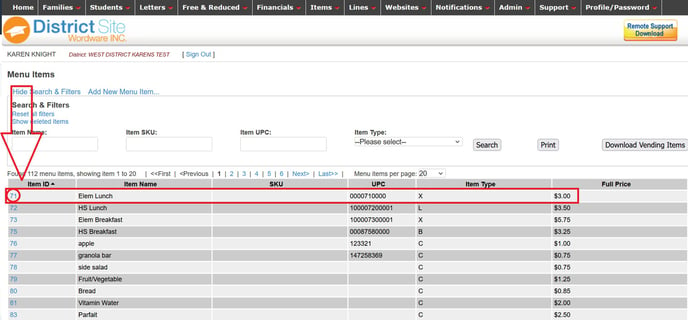
Make your changes to the item price and/or description. In this example, I have edited the price to $3.25.
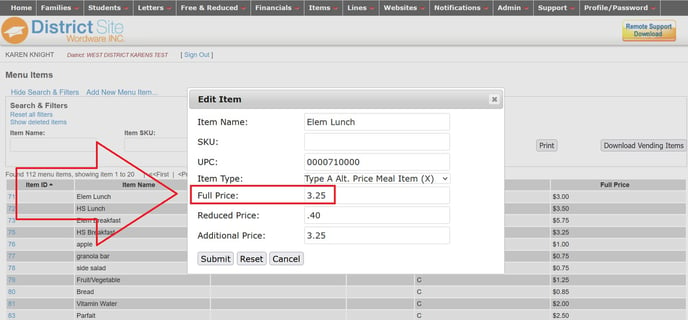
Click the "Submit" button to save your changes.
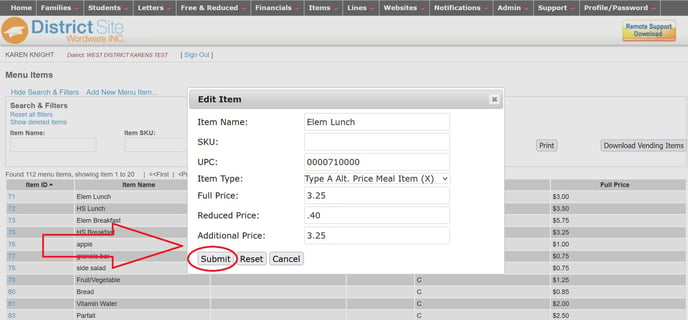
You may also find this Knowledge Base article helpful:
https://app.hubspot.com/knowledge/8967257/insights/article/62383378486/performance
