- Help Center
- Free and Reduced
How do I indicate a family is refusing their free or reduced meal benefit?
There may be times a family refuses the free or reduced meal benefit they are entitled to via Direct Certification. This article will explain how to indicate this refusal.
There may be times a family refuses the free or reduced meal benefit they are entitled to, via Direct Certification. To notate this and make a change to their status, go to the District Site>Families tab>Family List and search for the family.
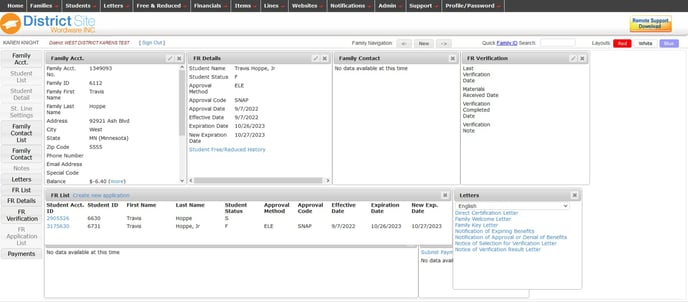
Go to the Blue (Free & Reduced) layout.
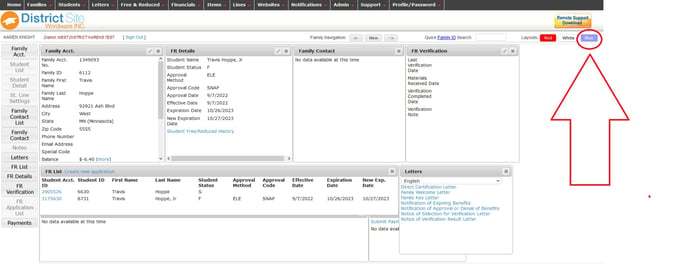
Click the pencil (edit) in the FR Details box.
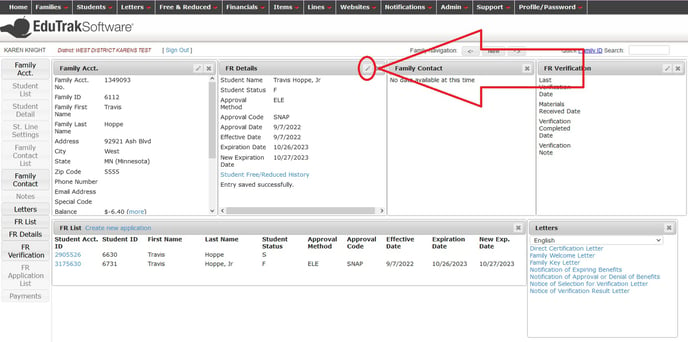
Change the student's Status to P (Paid) and change the Approval Method to RFS (Refused). You may also choose to remove the Approval Code.
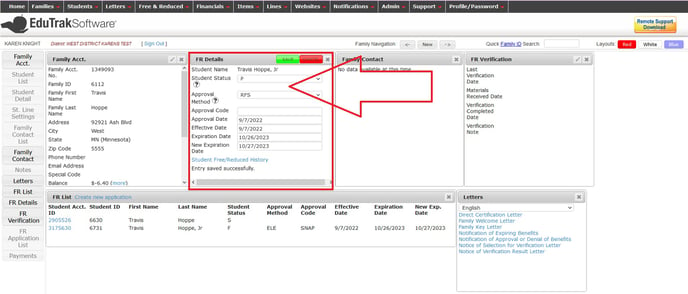
Click the green Save button to save your changes.
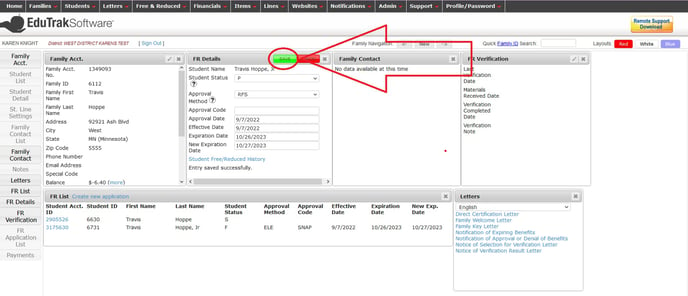
If there are multiple students in the family who need their benefit refused, repeat these steps for each student.
