- Help Center
- Serving Lines
How do I prevent students from being charged a second meal?
This article will explain how to prevent second meals in your serving line.
To prevent second meals in the serving line, go to LCS1000>Lines>Line Settings.

Select the line by clicking on it.
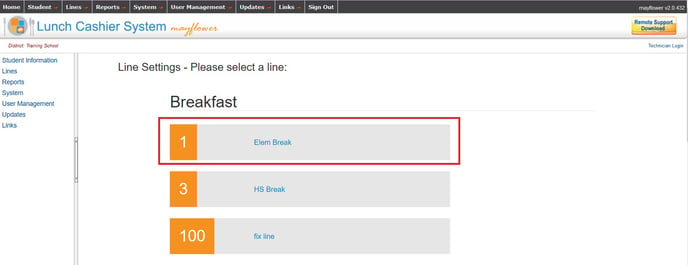
Select Line Settings.
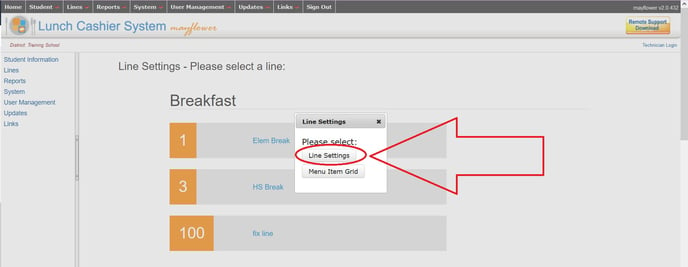
Click the "Edit" button, then change the Prevent Seconds setting to "Yes."
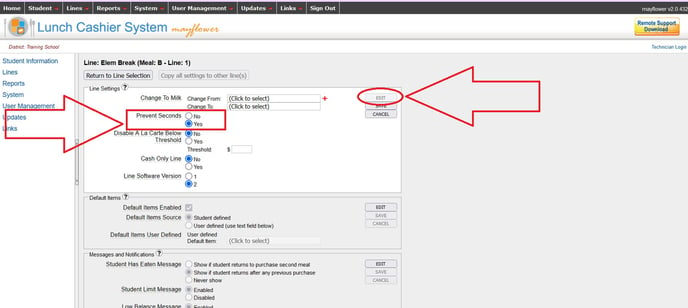
Click the "Save" button to save your changes.
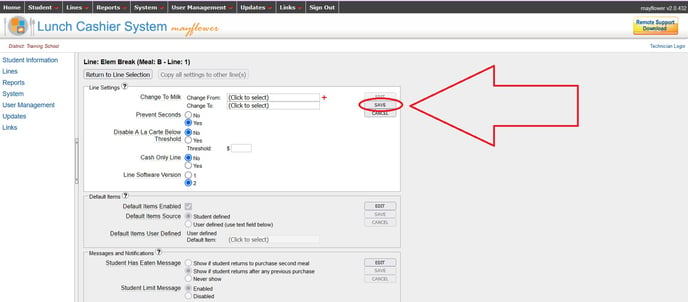
Repeat this process for other lines/meal types, if necessary.
You may also find the article "The use of seconds in your serving line" helpful:
https://app.hubspot.com/knowledge/8967257/insights/article/64434676520/published
