To update the Notice of Expiring Benefits (NEB) letter, log in to the District Site>Letters tab>View/Edit Letter Templates. Then, select the Notice of Expiring Benefits (NEB) letter by clicking on it.
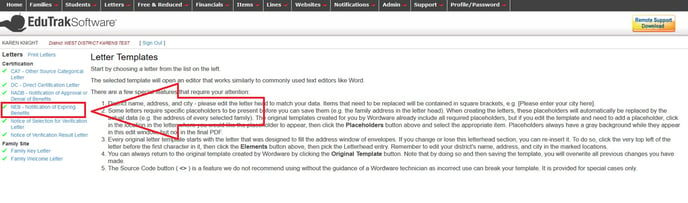
Make changes to your letter, then click the "Save" button to save your changes.
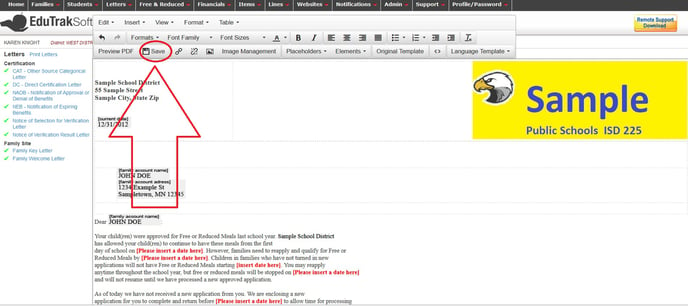
Placeholders can be added to the letter. To add a placeholder, place your cursor in the body of the letter where you want the placeholder to appear, then click "Placeholders."
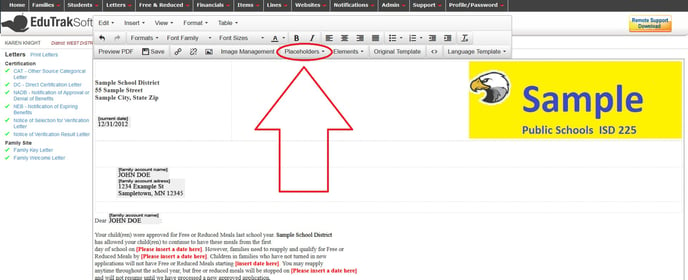
In this example, I will add a placeholder for Food Service Contact Person Name.
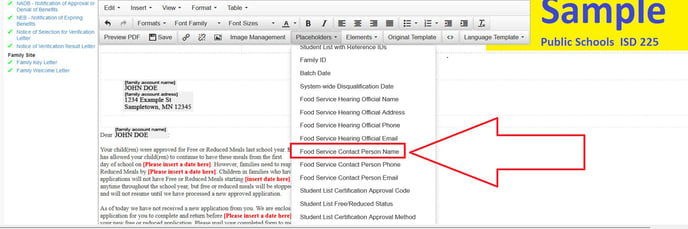
This shows the placeholder has been added to the letter:
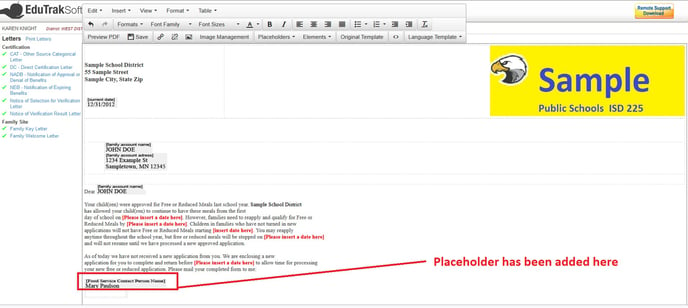
Click the Save button to save your changes.
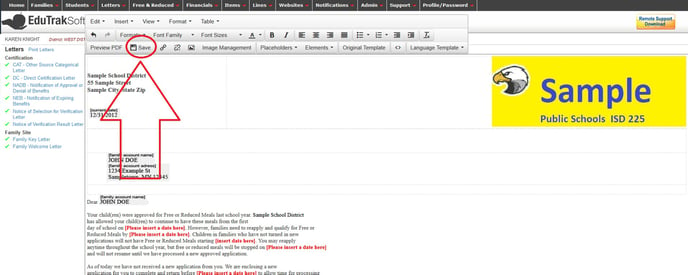
The placeholder will fill in with the Food Service Contact Person's Name when the letter is printed. Most placeholder information is pulled from your school's Master Data. Your Master Data can be found on the District Site under the Free and Reduced tab>Master Data. A sample of Master Data is shown here:
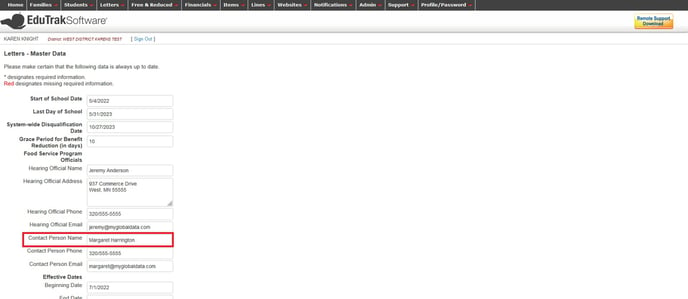
IMPORTANT NOTE:
DO NOT change any dates in the Master Data without first checking with an EduTrak support technician!
You may also find this Knowledge Base article helpful:
https://help.wordwareinc.com/how-do-i-find-out-which-families-are-getting-ready-to-expire-and-lose-their-free/reduced-meal-benefits
