- Help Center
- Reporting
How to load a backup
How to load a backup on the LCS1000
You can always load a backup from any school year that has had the YEP (year end process) done.
To do this:
1. Sign into the LCS1000
2. Go to System > Load Backup
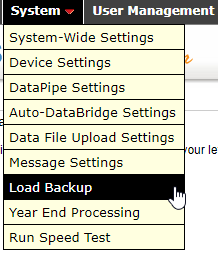
3. Load Backup page:
Make sure you choose YEP 2xxx/2xxx Backup Start
Do not choose YEP 2xxx/2xxx Backup End - This will put you at the end of the school year and your report may not include everything.
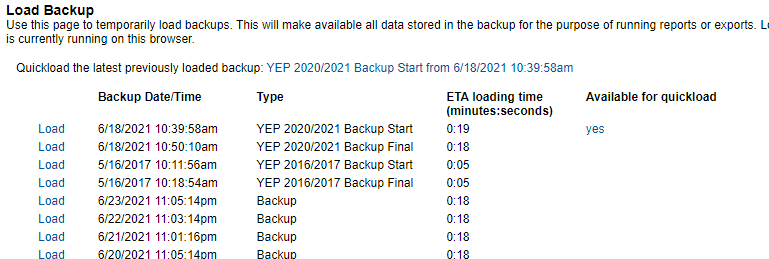
4. Click on the Blue Load - Warning message will show up
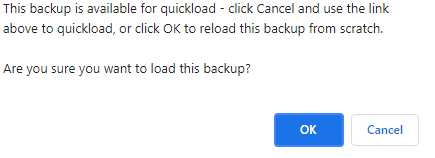
Click on OK
5. Run your report
6. When you are done, Click on 'Close Backup' on the Red Banner
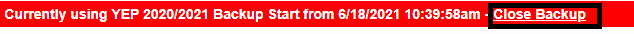
You're now back in your current year, once you click on Close Backup.
*Make sure to click on the Close Backup on the Red Banner*
