- Help Center
- Lunch Cashier System
What is the difference between the General Settings and the Line Settings?
There are two types of settings in the LCS1000: General Settings and Line Settings.
General Settings can be found under the Lines tab>General Settings.

General settings cover functions related to all of your serving lines. Hovering over the setting title will give you a more detailed description about it's function.
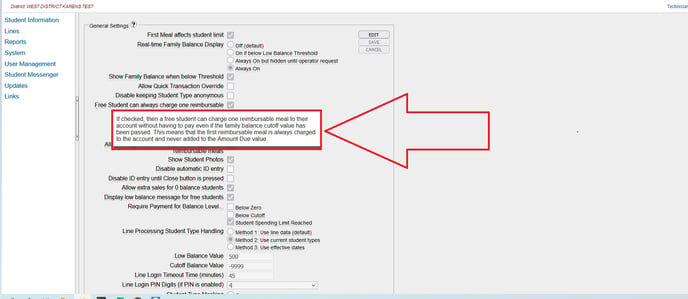
Line settings are specific to each individual line and can be found in the LCS1000>Admin>Lines tab>Lines Settings.
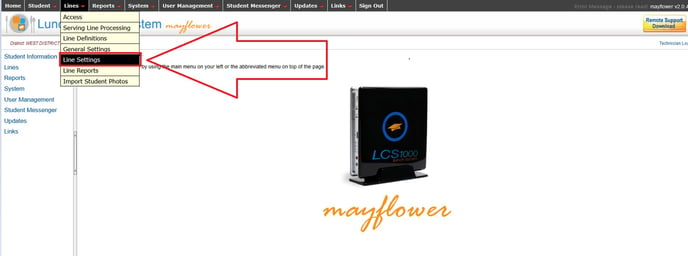
Select a line by clicking on it.
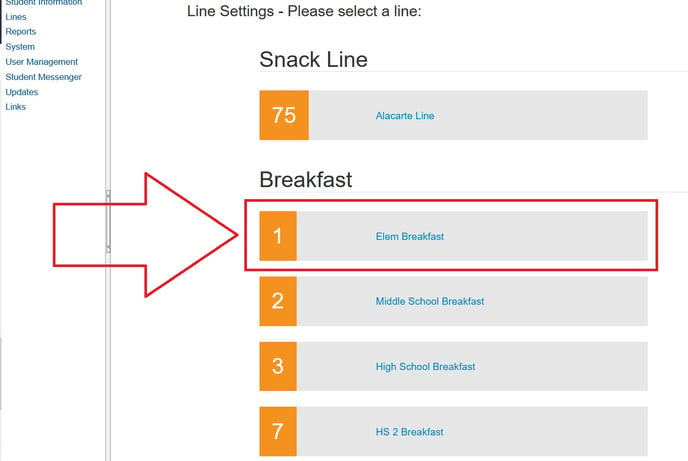
Click on Line Settings.
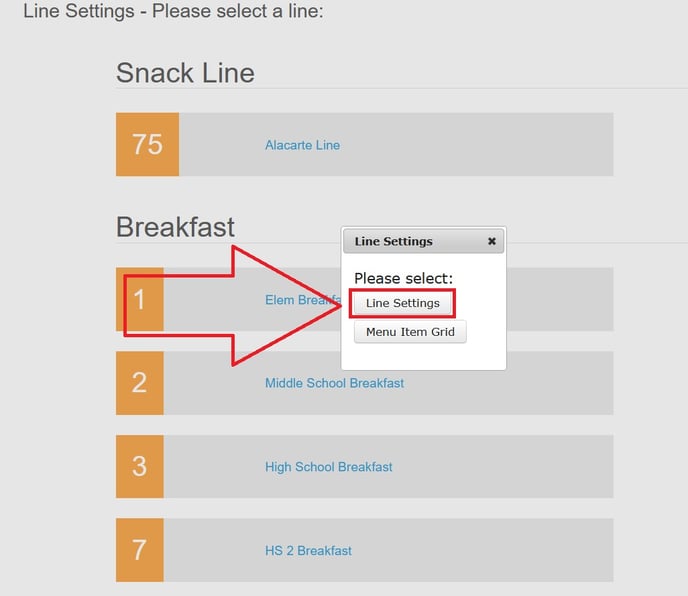
Click Edit to make changes to your settings. Click Save to save your changes.
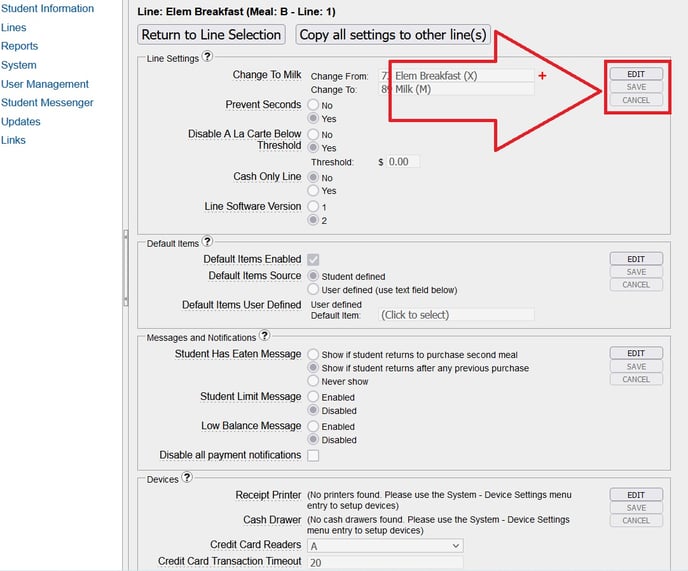
Repeat these steps, as necessary, for your other serving lines.
To obtain more information about the various settings and their functions, please search our knowledge base by topic.
