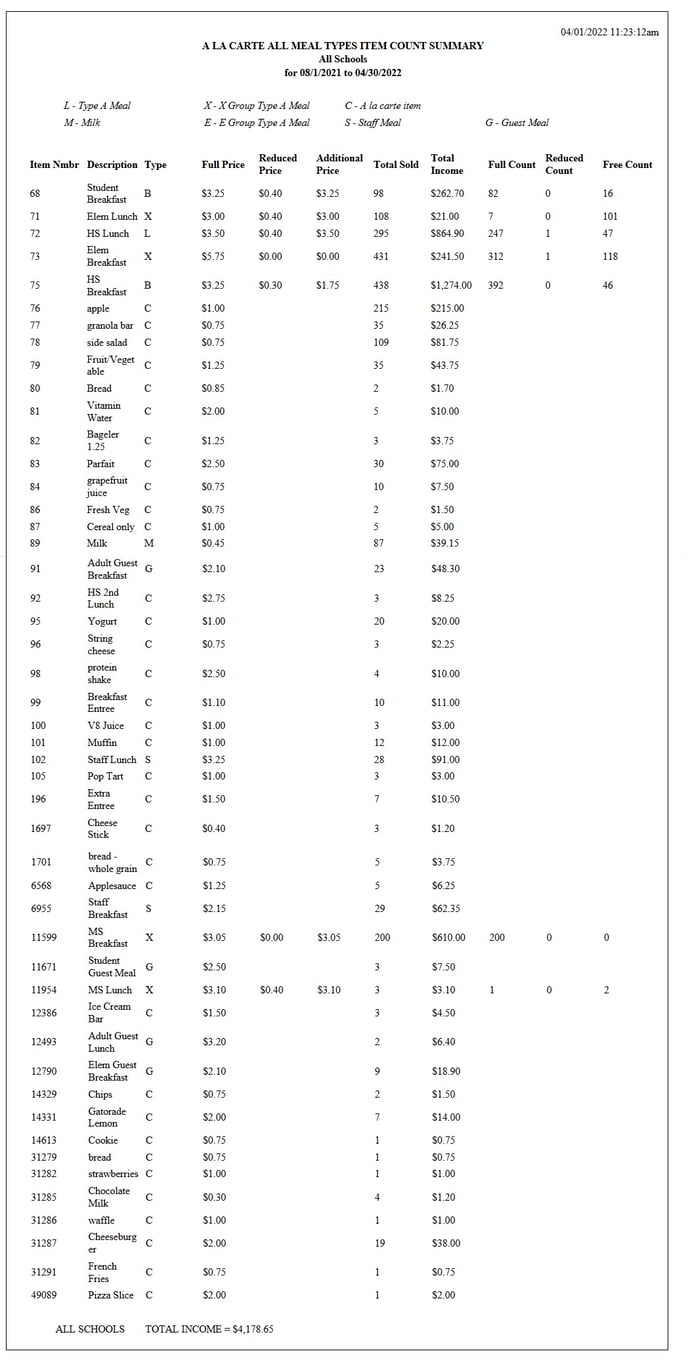To get a report that includes a count of the number of items you sold and the income generated as a result of these sales, go to the LCS1000>Reports>A La Carte Summary.

This report can be generated in the browser only or a PDF. Note: PDF is better if you plan to print this report.
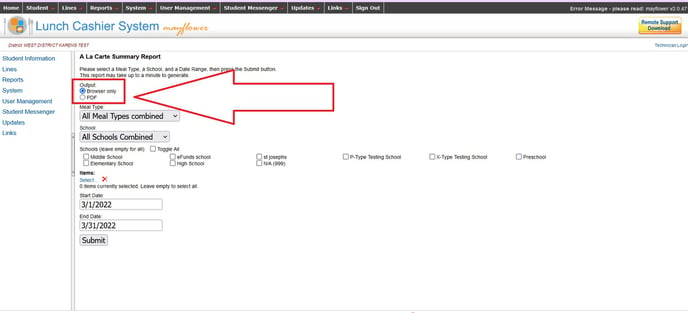
This report can be generated for specific meal types or individual meal types. It can include all schools combined or separated and all grades combined or separated.
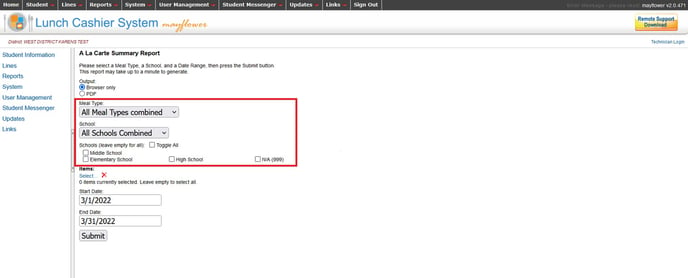
To include all menu items that were sold, leave the "Items" selection empty.
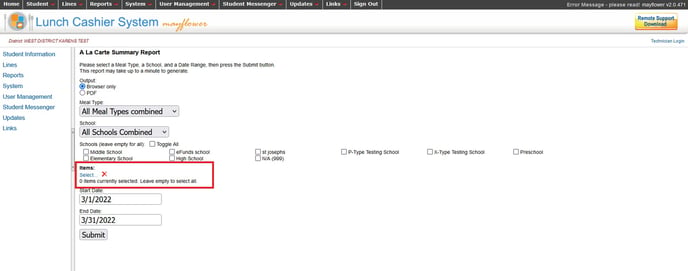
To include a only certain items on the report, click the blue "Select" link under "Items".
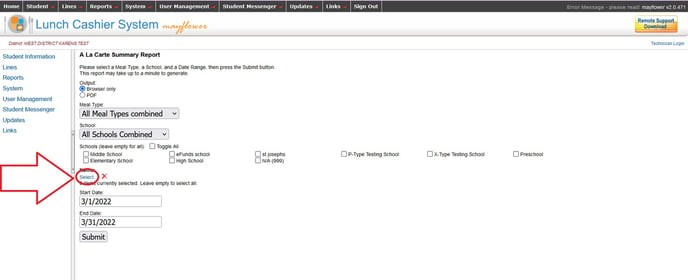
Use the Search function in the Data Selector box to locate the menu items you wish to include on your report.
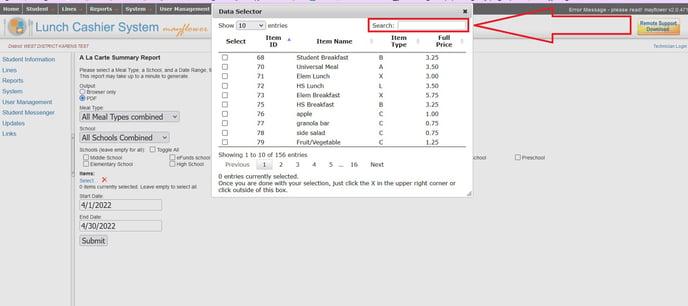
You can also use the arrows to sort the lists by Item ID, alphabetically by Item Name, by Item Type or by Price.
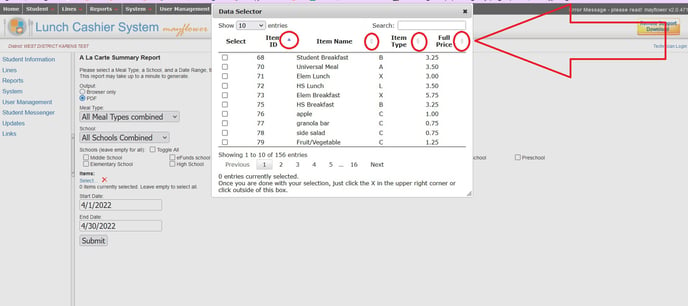
Select items by checking the box(es). When you have made all of your selections, click the "X" in the upper right hand corner of the page to close the Data Selector box.
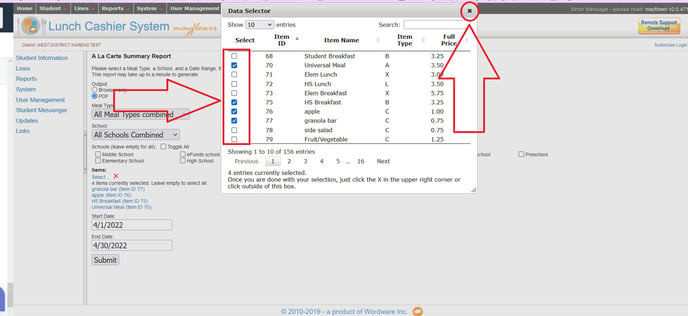
Select your date range and click the Submit button to generate the report.
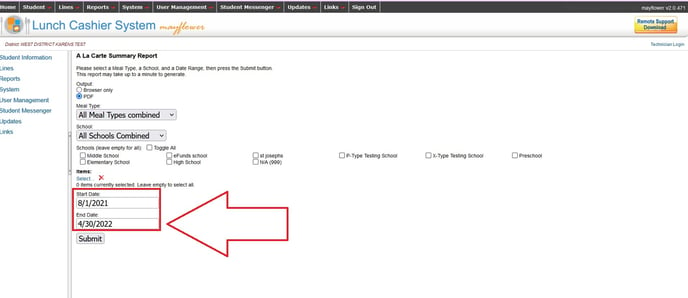
A sample A La Carte Summary report is shown here: